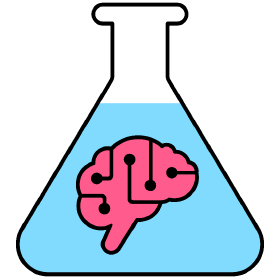Marketing technology or 'Martech' as it is more commonly known is such a huge topic. There are thousands of marketing technology products on the market and more and more released every year. It can be difficult as a marketing professional to stay on top of what tools you should be using. We've put together our recommendation for a lean and agile Martech stack that will suit 99% of B2B companies.
We call this a lean B2B martech stack because it only has a few key components that are well known and easy to implement and it means you can scale it, change components and easily moving forward without it being complex.
.jpeg)
Why you should compartmentalise your martech stack
The all-in-one system is what a lot of marketing technology companies end up working towards. HubSpot is a prime example of this where you can have a CRM, Website CMS and Email Marketing tool all in one-place, not to mention all the other features.
The problem with the all-in-one approach is that can you lose a level of expertise in each area as you trust one company with all of your marketing tools. You also lose flexibility and agility in your eco-system. This means if you want to move website platform or CRM it can become very difficult as you are fully intertwined one system doing it all.
This kind of martech setup will allow you to add and remove tools over-time as new products are launched. There is no doubt there are plenty of tools out their and lots of different options but from our experience you need to pick a few core pieces and stick with them. The tools are only as good as the user and how they are set-up. Focus on getting a lean core set up configured first before building on top of it.
Don't get FOMO
A lot marketing teams get FOMO when it comes to marketing technology. When there is a new tool coming out all the time you may think you are missing a trick. While it is important to stay on top of the newest trends in technology you must also focus on getting the most out of the technology you have. Often you may end up in a scenario where you have all the gear but no ideas as they say in the sporting world.
The tool is only as good as the user and getting most out of the tools you have is really important. Lots of marketers will swear by tools like Salesforce and Pardot then others will say they hate them, it comes down to the individual a lot of the time.
CRM & Marketing Automation
HubSpot
HubSpot is a great CRM and Marketing Automation Platform. It also has solid reporting capability and an easy to use email marketing tool. HubSpot is at the core of this Martech stack and everything connects into it. Like any powerful tool there is a lot to get your teeth into with HubSpot and you can often benefit from the help of a freelance HubSpot consultant to help implement it.
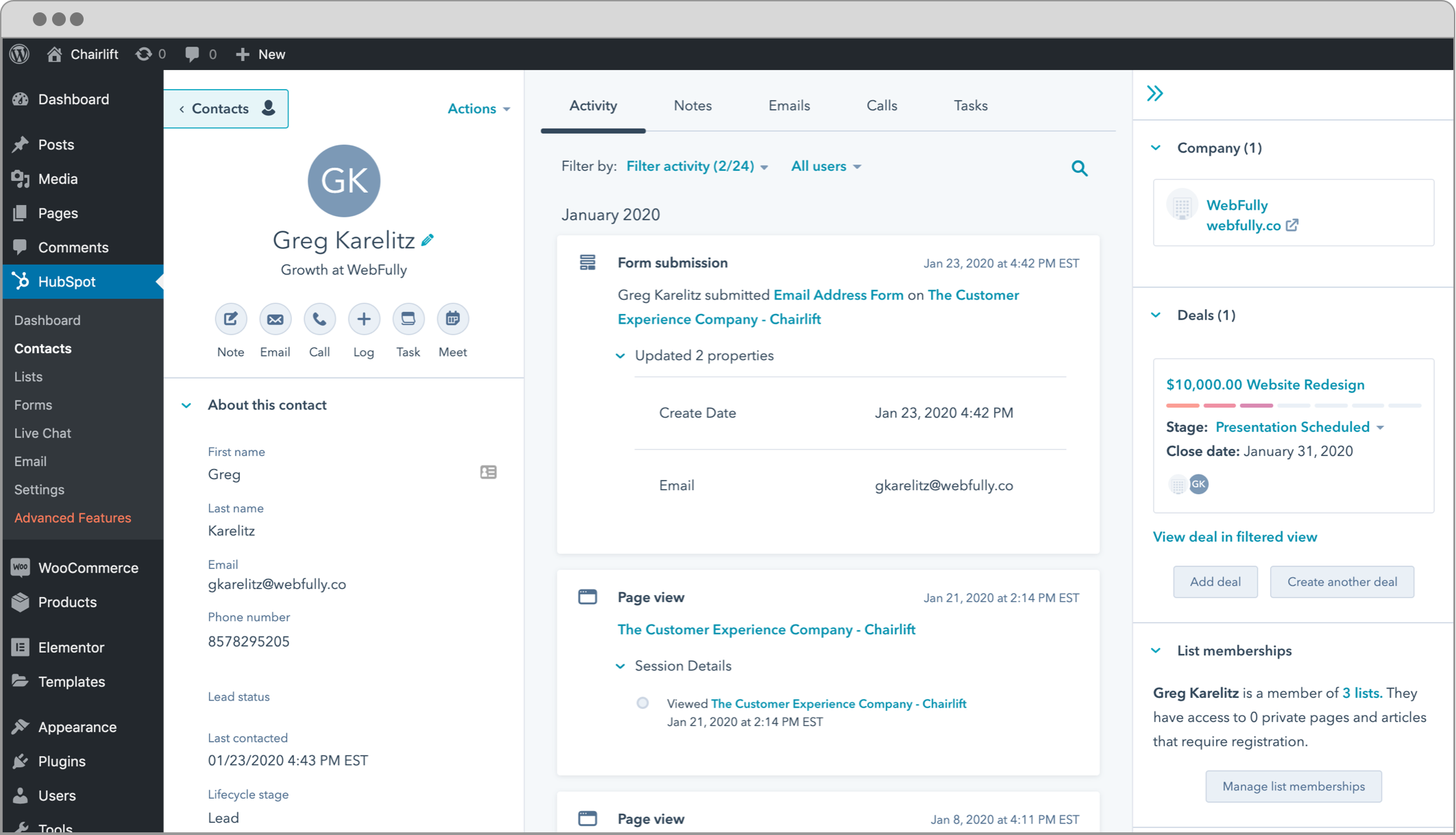
You should use the forms within HubSpot to capture leads and integrate these within your website. This is straight forward and there are plug-ins in WordPress that make this really easy. You can also use third party tools like Zapier to connect things if you are struggling.
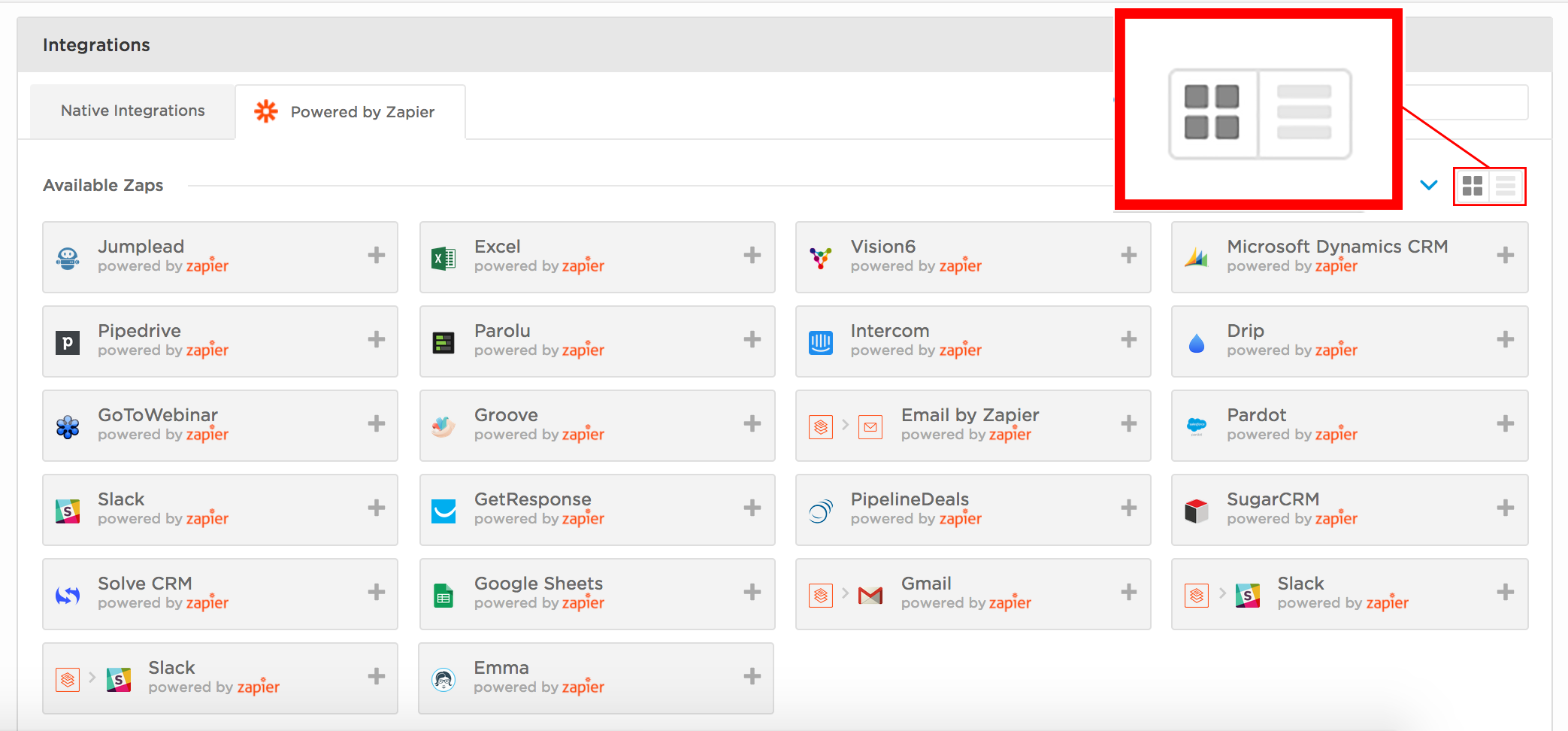
It's worth mentioning you can also integrate HubSpot with Salesforce. This means if your sales team wants to use Salesforce you can use both in tandem with each other pretty easily.
HubSpot vs Pardot
From our experience HubSpot has a much better user interface and is easier to use and implement. Although Pardot may play very well with Salesforce and potentially have some more customisable elements you often don't end up using them and you may struggle to get more members of your marketing team to use it.
CMS
WordPress or Webflow
Both WordPress and Webflow are great solid CMS platforms to build websites on. WordPress especially has a lot of integrations with tools and has some powerful integrations with HubSpot which makes it a great choice for a CMS. You can use HubSpot for your website but we would recommend keeping your CRM and CMS in separate systems.
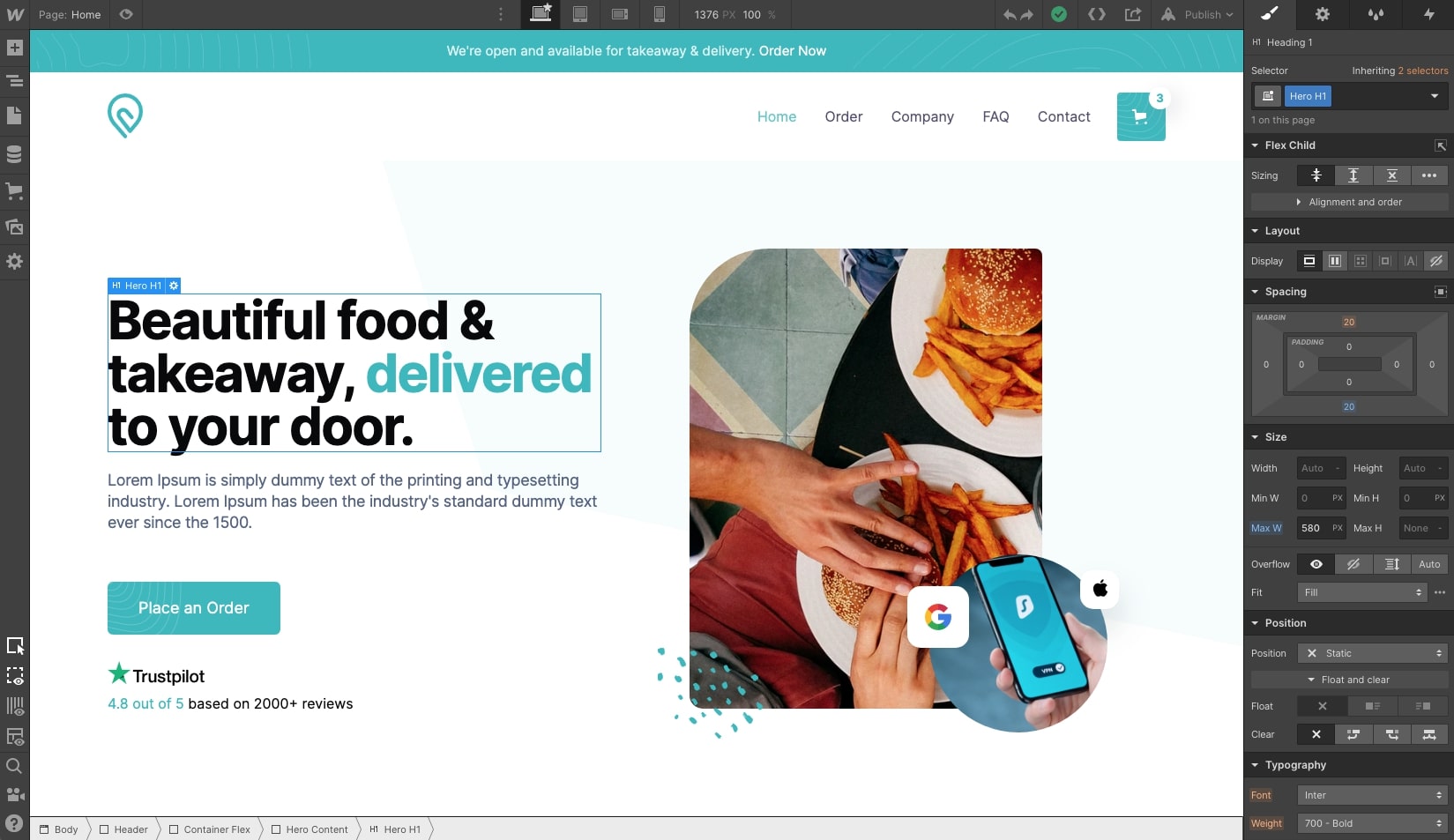
WordPress Plugins
WordPress is very powerful because it has such a huge community behind it and lots of marketing tools have built integrations with it. Yoast SEO is one of the best plugins for WordPress and it will help you optimise you website from a search engine perspective.
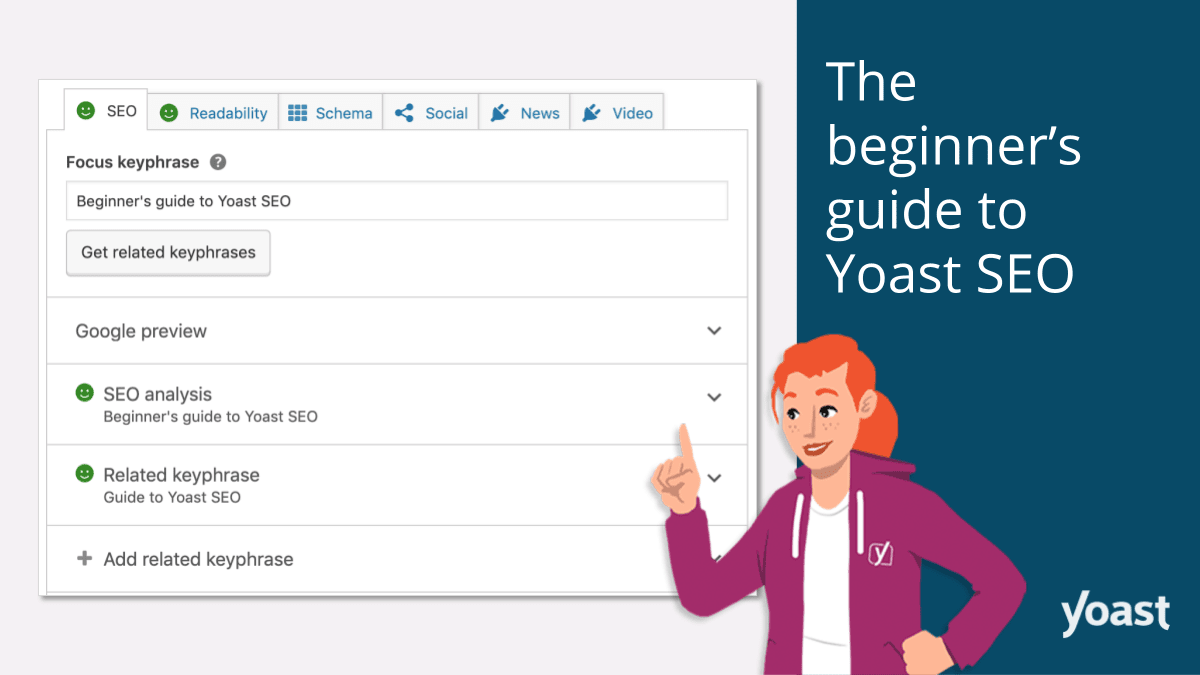
Personalisation
Google Optimise
Google Optimise is another free product from Google that sits on top on of your website and allows you to edit the content on the page based on certain conditions. The limitations with Google Optimise are that you cannot connect it into HubSpot and therefore cannot use real user data from your CRM to serve content.
Google Optimise is great for CRO (Conversion Rate Optimisation) analysis as you can easily run A/B tests from Google Ads as example to see which CTA works better than another.
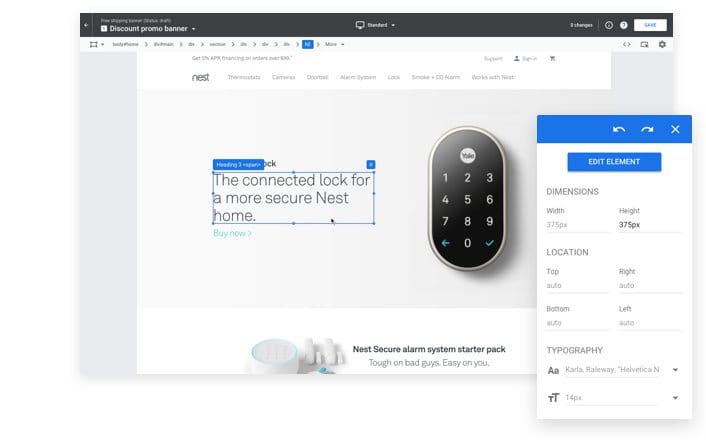
Markettailor
Markettailer allows you to "publish personalisations in minutes with a visual editor ─ No coding required." It sits on top of your CMS and doesnt affect the content within your CMS. You can integrate it with HubSpot and pull through your contact data to set conditions. Such as if a customer visits your website the main homepage could change.
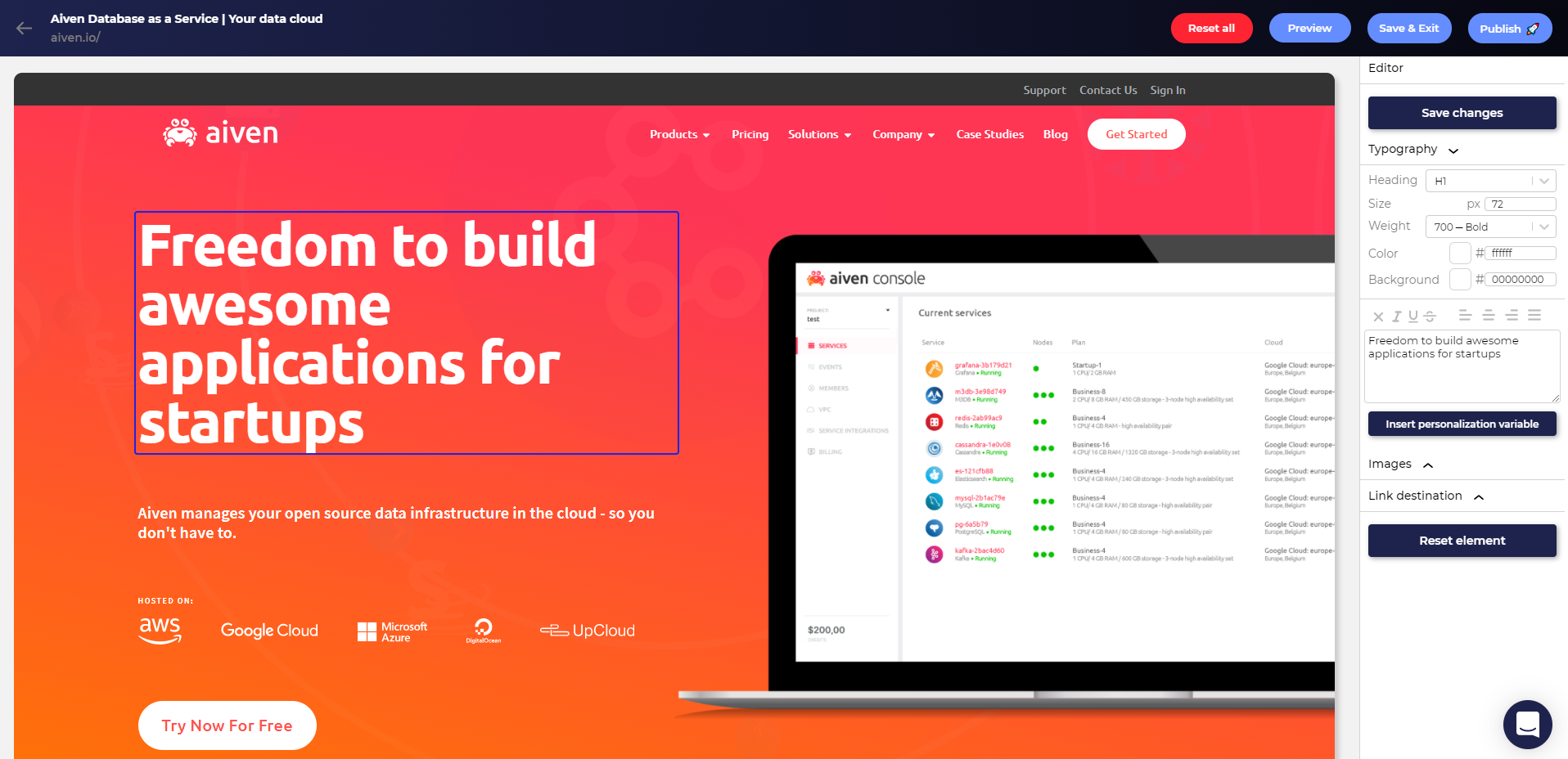
Google Tag Manager
Google Tag Manager is essential. It is the best Tag Management system around and allows you to connect your website to all of your different applications and allows you to configure your analytics and conversion tracking in unison with Google Analytics.

Analytics
SEMRush
SEMRush is a powerful enterprise SEO tool that can be used for a multitude of things beyond analytics but it is definitely a good tool to have available. Even if it's just for tracking your keyword rankings against your competitors it is definitely worth purchasing. The basic plan starts from around £99 per month so it is not too expensive from a budgeting point of view. A lot of SEO agencies use SEMRush as their go-to platform.

Google Search Console
Another powerful free tool from Google. Google Search Console (GSC) enables you to see how your website is performing in Google Search. You can see which pages get the most impressions and clicks, you can also segment by region and you can see the search queries that you are ranking for. This is a good tool for looking at your SEO performance overall and should be part of your analytics stack.
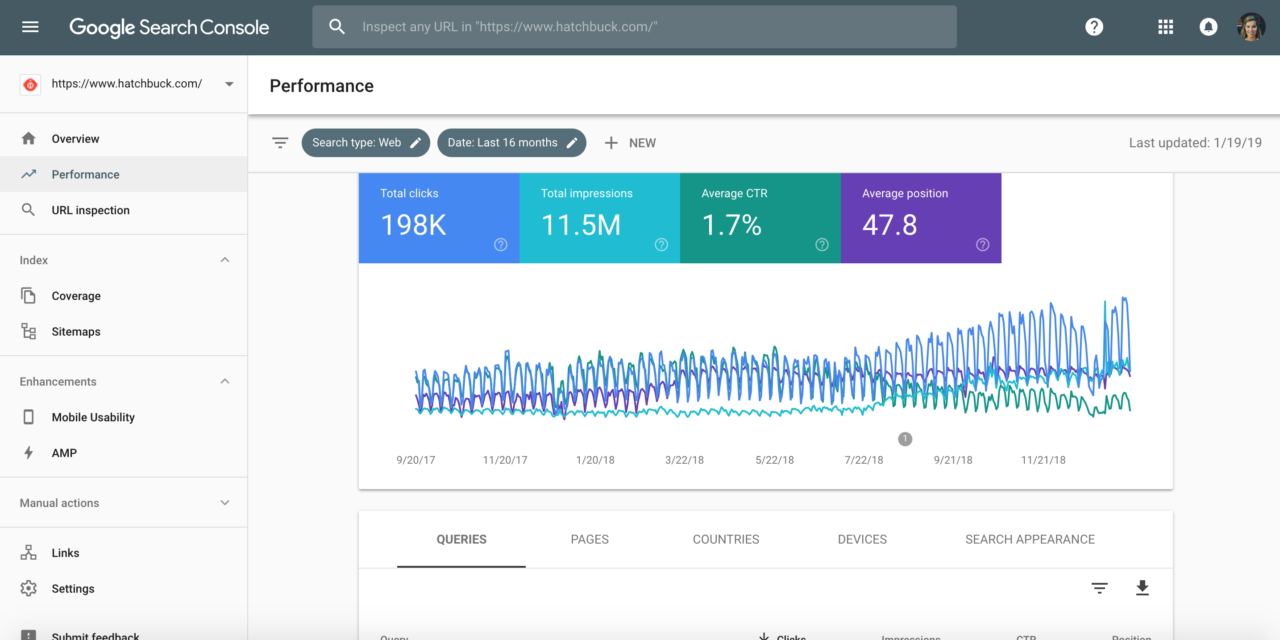
Hotjar
Hotjar is a great tool for heat-mapping and CRO (conversion rate optimisation). Hotjar allows you to evaluate how users are interacting with your website beyond the data. You can watch recordings of users and use tools like click heat-maps to discover if your main calls to action are being interacted with as you imagined.

Google Analytics
This is a staple of any B2B marketing analytics technology stack. With the release of GA4 and in combination with GTM you should use Google Analytics as your website data and conversion tracking. Make sure you link your Google Analytics account with Google Search Console and Google Ads for the best possible performance from the tool.
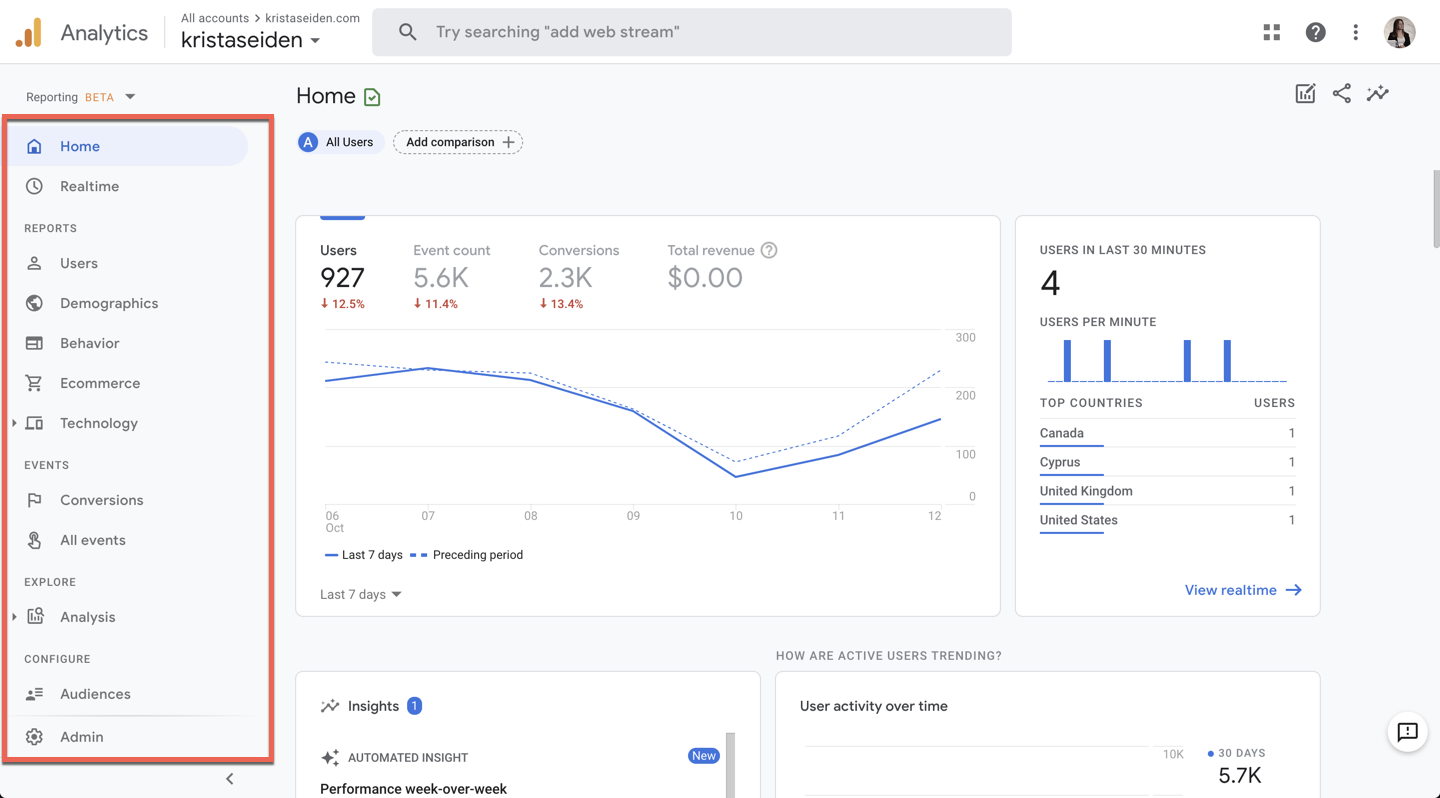
B2B Intent Data
B2B intent data is becoming more and more popular, especially as part of account based marketing strategies. Intent data platforms allow you to interact with potential prospects using data collected across the web
6Sense
6sense is a popular B2B intent data platform that can integrate with HubSpot, LinkedIn and Google Ads. it's especially useful in LinkedIn and Google Ads because it can help you audiences of prospects who are potentially in-market with a lot more enriched data points than the basic audiences found with Google Ads by default.
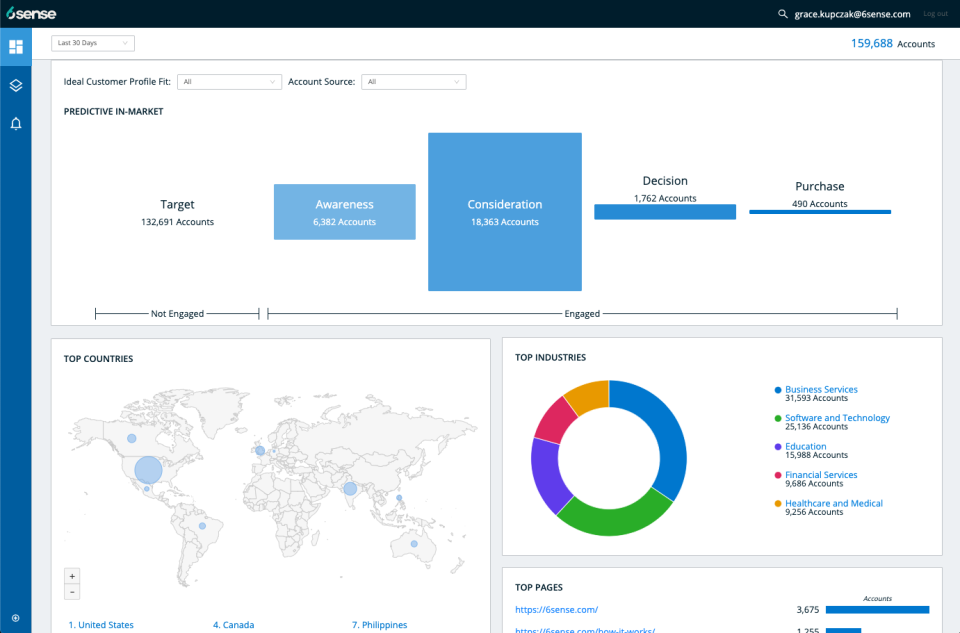
Reporting
A lot of these tools will have their own reporting built into it as they all do slightly different things. The most important part of reporting for a B2B marketer is really the number of leads and the number of qualified leads that are generated through marketing activities each week and each month.
HubSpot's reporting dashboard are ideal for this type of report and you should easily be able to pull together some insightful reports within the tool to show the wider business marketing performance. Because you can integrate Google Ads and LinkedIn Ads you can easily see your PPC performance in HubSpot too.
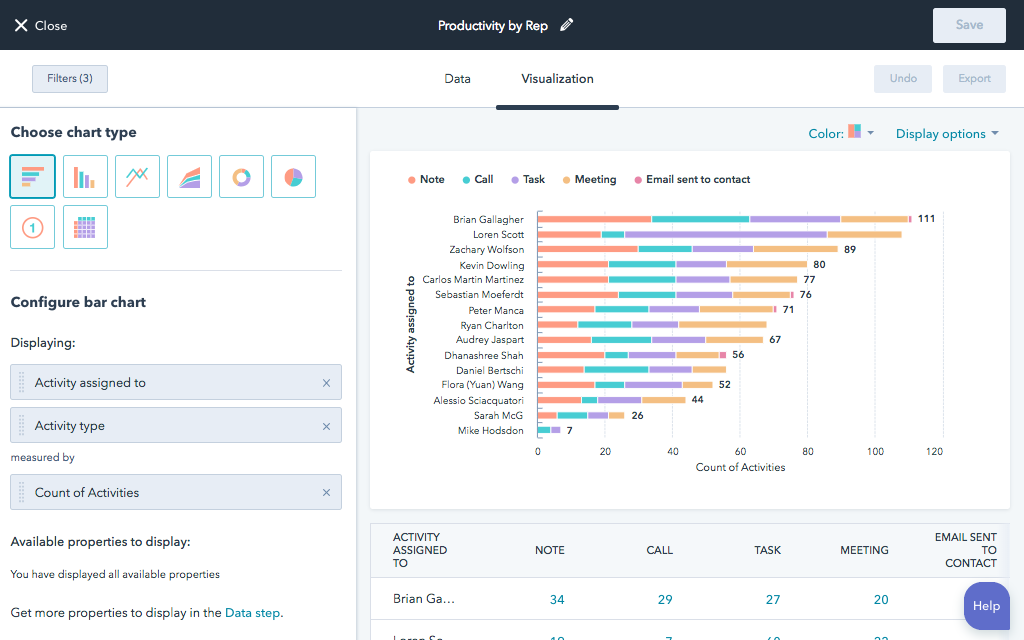
If you need any help implementing your B2B martech stack and want some advice feel free to get in touch with us and we'll see how we may be able to help!
Find a B2B SaaS Expert
We've collected a directory of B2B SaaS experts and agencies that we've reviewed and categorised based on service and specialism for your review.