
What is HubSpot Lead Scoring?
HubSpot Lead Scoring is a methodology used to assess the quality and potential of leads generated through marketing efforts. It is a system that assigns a numerical value or score to each lead based on predefined criteria and behaviours. The purpose of lead scoring is to prioritise and identify the leads that are most likely to convert into customers.
Why implement lead scoring?
By implementing lead scoring, you can focus your efforts on leads with the highest score. The benefits of scoring leads really comes into play with higher volumes. If you only have a small number of leads then scoring is not so much of a priority, if however you have a large volume, scoring leads is a great way of prioritising the ones that you should focus on first.
How it Works
HubSpot Lead Scoring is configured in the Score Property as shown in the screenshot below. It allows you assign points based on certain criteria that you define. That score is then calculated to give you a result.

You can edit the property using any conditions you think are valuable. Assigning negative points to actions like 'unsubscribe' and postive points to things like submitting a demo request form, etc. etc.
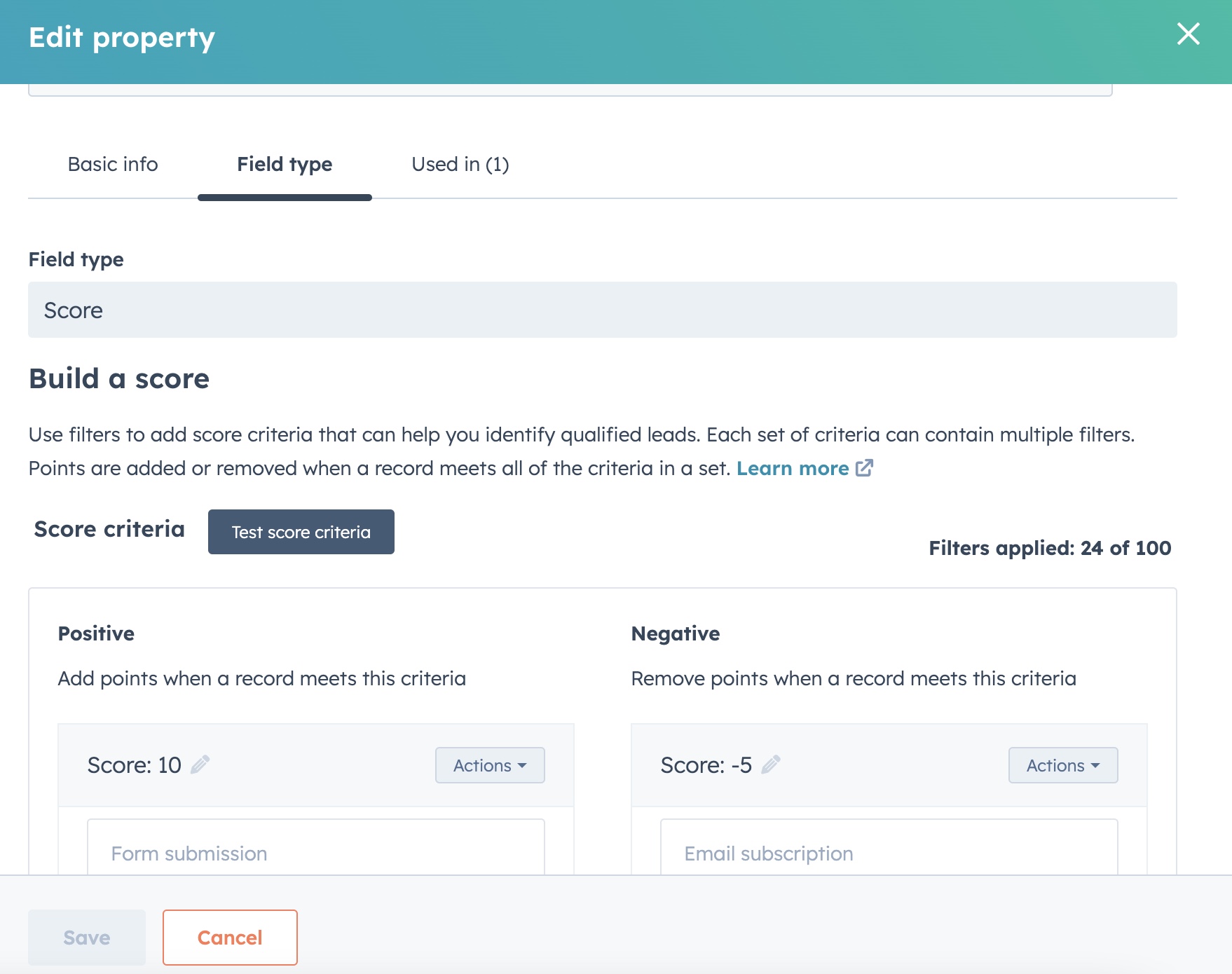
Once you have setup scoring on HubSpot, the score properties are updated by HubSpot continually. Some examples of continual updates include:
- If a record meets the criteria set in the Positive section, points are added to the score. Once they don't meet the criteria, those points will be removed from the score.
- If a record meets the criteria set in the Negative section, points are removed from the score. Once they don't meet the criteria, those points will be credited back.
- If a criteria is removed, all records will be re-evaluated. This means if you remove a criteria from the Positive section, points may be removed from your records, and vice versa.
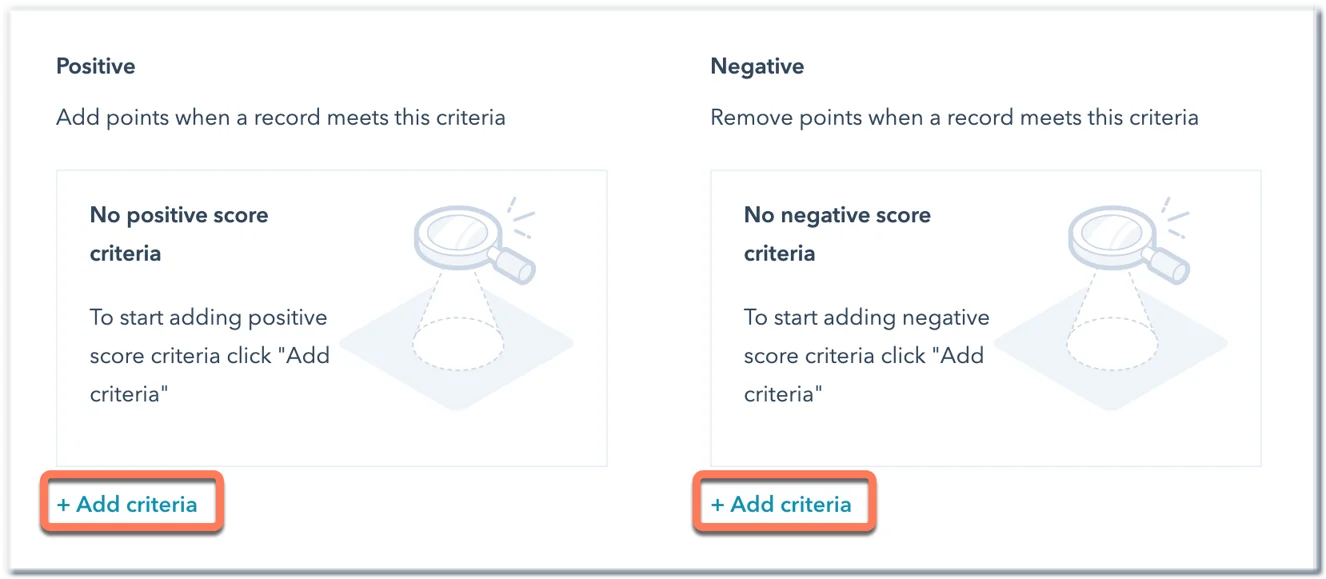
If you're creating a score property for contacts, click Test score criteria to test it. Scroll or search and select a [object] name, then click Test to view their score. You can view which criteria they met in the Positive and Negative sections.
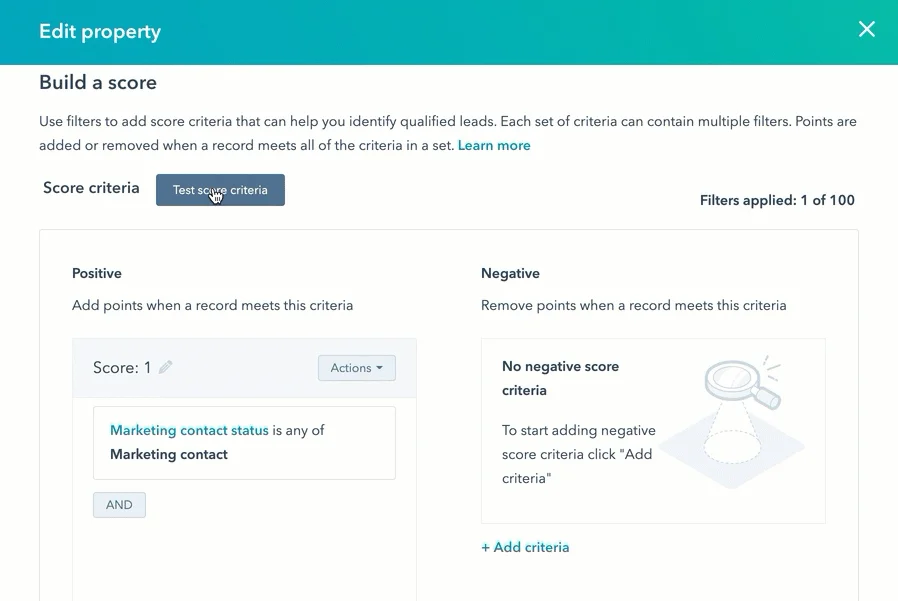
Lead Scoring for B2B Marketing
The HubSpot functionality is really good for scoring your leads but what is the best practice for setting up lead scoring and is there a template? Well, yep, we created a basic lead scoring 'template' you can use for your own contact analysis. It isn't much of a template really, more of some recommendations that you should follow and how we have implemented lead scoring in the past.
Some example basic criteria you can use to score leads are as follows:
- Does the Industry = (A,B or C) if YES +40 Points
- Is the Company Size > 500 if YES +40 Points
- Did they complete a sales-ready form if YES +20 Points
This is the most basic form of lead scoring and only takes 3 criteria to measure the leads. We recommend keeping it simple and score leads based on whether they fit your ICP (Ideal Client Profile) or not, rather than based on lots of activity requests. We have listed some more of our recommendations below.
Lead Scoring Recommendations
These are some of our lead scoring recommendations.
Don’t use marketing email activity as a score
If you use activities such as “opened email” or “clicked on email” as an attribute your scores can get messy fast. It’s also not really adding much more useful information to you so try to avoid using these as score criteria.
Use lead scoring as a triage not definitive
Lead scoring is meant to be used as a guide and a way to prioritise and triage leads. It is not meant to be a definitive way of organising your leads so don't try to over complicate your lead scoring as it will become messy and useless.
Try to use numbers like 100 for thresholds
A threshold is a lead scoring number that can be used to trigger another action. For example when a lead reaches the score of 100 it can become a “Marketing Qualified Lead” or MQL for short.
Give more weighting to important criteria
When you are choosing which score to give certain criteria you should try to assign more weight (points) to the most important factors. For example if you only service the ‘Healthcare’ industry then that should have a large weighting.
Use a true/false approach to scoring
Another recommendation is to only use a true/false approach when it comes to scoring leads, rather than being incremental, it should be a boolean true or false. This makes things a lot simpler and more objective.
Assign a score to conversion actions
Because not all leads you acquire will have taken the same actions you must also score leads based on their conversion actions. This means you prioritise the actions with the most intent. For example, someone downloading a content is less important than signing up for a free trial.
Summary
Lead scoring is a really useful feature in HubSpot, but don't fall into the common trap of overcomplicating it. Use lead scoring as a way of measuring Lead Quality. If you use the score to measure lead quality you can track that score over time to measure the quality of your leads. If you score is based too much on the activity of leads, a bad quality lead could open 100 emails, visit 100 web pages, fill in 5 forms and still not be a good fit. So focus on making you criteria closely match your lead qualification criteria, good luck!
Find a B2B SaaS Expert
We've collected a directory of B2B SaaS experts and agencies that we've reviewed and categorised based on service and specialism for your review.








