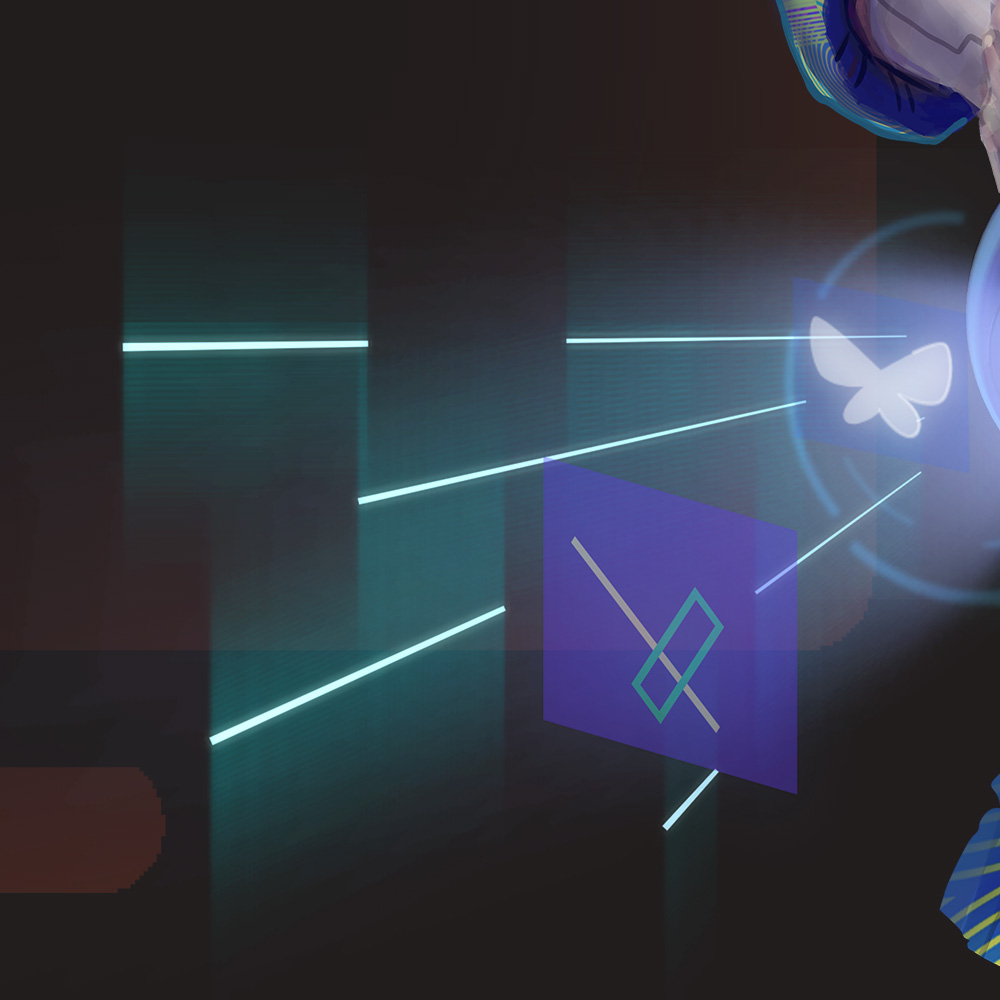Naming images correctly is a crucial aspect of SEO that can improve your website’s visibility on search engines. This guide will walk you through the process of naming images for SEO, including practical examples and visual aids with appropriate alt text.
Step 1: Choose Descriptive and Relevant File Names
1.1 Use Keywords
- Identify Keywords: Use relevant keywords that describe the image and relate to your content.
- Be Specific: Ensure the file name accurately describes the image content.
Example
Bad Example: IMG001.jpg
Good Example: sunset-over-mountains.jpg
1.2 Use Hyphens to Separate Words
- Avoid Underscores: Use hyphens instead of underscores to separate words in the file name. Search engines recognize hyphens as spaces.
- Keep It Short and Simple: Ensure the file name is concise but descriptive.
Example
Bad Example: sunset_over_mountains.jpg
Good Example: sunset-over-mountains.jpg
Step 2: Optimize Alt Text
2.1 Describe the Image
- Be Descriptive: Write alt text that accurately describes the image.
- Include Keywords: Naturally incorporate relevant keywords into the alt text without keyword stuffing.
Example
Bad Example: alt="beautiful sunset"
Good Example: alt="beautiful sunset over the Rocky Mountains during summer"
2.2 Provide Context
- Contextual Relevance: Ensure the alt text provides context relevant to the content surrounding the image.
Example
Bad Example: alt="team"
Good Example: alt="diverse team of colleagues working on a project in a modern office"
Step 3: Use Captions
3.1 Add Captions to Images
- Enhance User Experience: Captions can provide additional context to users and improve engagement.
- SEO Benefit: Captions can help search engines understand the content of the image.
Example
Bad Example: No caption
Good Example: Caption: A diverse team of colleagues collaborating on a project in a modern office.
Step 4: Compress and Optimize Image Size
4.1 Use Image Compression Tools
- Tools: Use tools like TinyPNG or ImageOptim to compress images without losing quality.
- Faster Load Times: Optimized images reduce load times, improving user experience and SEO.
Example
Original Image: sunset-over-mountains.jpg (5MB)
Compressed Image: sunset-over-mountains.jpg (500KB)
Step 5: Implement Structured Data
5.1 Add Schema Markup
- Structured Data: Use schema markup to provide additional information about your images to search engines.
- Rich Results: This can help your images appear in rich results on search engine result pages (SERPs).
Example
<script type="application/ld+json">
{
"@context": "https://schema.org/",
"@type": "ImageObject",
"contentUrl": "https://example.com/sunset-over-mountains.jpg",
"license": "https://creativecommons.org/licenses/by/4.0/",
"acquireLicensePage": "https://example.com/license",
"creator": {
"@type": "Person",
"name": "John Doe"
}
}
</script>
Step 6: Ensure Mobile-Friendliness
6.1 Use Responsive Images
- Responsive Design: Use responsive images that adapt to different screen sizes to improve user experience.
- HTML Example: Implement the
srcsetattribute in your image tags.
Example
<img src="sunset-over-mountains.jpg"
srcset="sunset-over-mountains-400.jpg 400w,
sunset-over-mountains-800.jpg 800w"
sizes="(max-width: 600px) 400px, 800px"
alt="Beautiful sunset over the Rocky Mountains during summer">
Tools and Resources
Image Optimization Tools
- TinyPNG: TinyPNG
- ImageOptim: ImageOptim
References
- Moz Guide to Image SEO: Moz Image SEO Guide
- Google Search Central: Google Image SEO Best Practices
By following this step-by-step guide, you can effectively name and optimize images for SEO. Using descriptive file names, optimizing alt text, adding captions, compressing images, implementing structured data, and ensuring mobile-friendliness are crucial strategies to enhance your website’s visibility on search engines. These practices not only improve SEO but also enhance user experience, making your content more accessible and engaging.
Find a B2B SaaS Expert
We've collected a directory of B2B SaaS experts and agencies that we've reviewed and categorised based on service and specialism for your review.